 |
Excel Reverse Order Of Cells, Excel Transpose Cells, Rows to Columns, Left to Right, Top to Bottom, Clockwise Rotation, Counter Clockwise Rotation, Right to Left, Bottom to Top |
|
|
|
|
|
|
| |
Home > Office Excel > Reverse Order Of Cells
Excel Reverse & Transpose Order Of Cells, Rows and Columns
Reverse Order Of Cells is a powerful and easy-to-use Microsoft Excel Add-In for reversing order of the selected cells, rows and columns on Excel sheets. The software supports the following operations:
All of reversed cells on Original Place and Don't Need to Copy and Paste Manually.
Reverse and Transpose Merged Cells are supported.
Features
Easy to change the option: Work for all users on this computer, or only work for the current user.
Easy to enable or disable this addin.
Latest version: 3.6
Operating System: Windows 10, Windows 8.1, Windows 8, Windows 7, Windows 2012 Server, Windows 2008 Server, Windows Vista, Windows 2003 Server, Windows XP, Windows 2000, both 32 bit and 64 bit System supported
Microsoft Excel 2016, Excel 2010, Excel 2007, Excel 2003
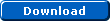 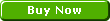
Risk free - 30-day money back guarantee
1 license works on your 3 PCs: at work, at home, and on a laptop
Free upgrades for minor version (at least for 12 months)
Free supports for a lifetime
24/7 Secure Order Service ( 24 hours a day, 7 days a week )
Get delivery in minutes for online payments |
 |
How does it work
Reverse Selected Cells from Left to Right
Before: 
After: 
Reverse Selected Cells from Top to Bottom
Before: 
After: 
Transpose Selected Cells from Row to Column
Before: 
After: 
Reverse Selected Cells by Clockwise Rotation
Original: 
1st Click: 
2nd Click: 
3rd Click: 
4th Click: 
Reverse Selected Cells by Counter Clockwise Rotation
Original: 
1st Click: 
2nd Click: 
3rd Click: 
4th Click: 
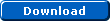 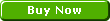
Risk free - 30-day money back guarantee
1 license works on your 3 PCs: at work, at home, and on a laptop
Free upgrades for minor version (at least for 12 months)
Free supports for a lifetime
24/7 Secure Order Service ( 24 hours a day, 7 days a week )
Get delivery in minutes for online payments |
 |
|
|
|
|
|
|
|
|
|
|
Copyright © ACCM Software. All rights reserved.
Microsoft, Microsoft Office, Outlook, Outlook Express, Excel, Word, Access, PowerPoint and Windows are trademarks or registered trademarks of Microsoft Corporation in the United States and/or other countries. |
|
|