|
|
|
| |
Home > Office Outlook > Remove All Duplicates
Remove All Duplicates for Microsoft Office Outlook
Remove All Duplicates is a powerful and easy-to-use Microsoft Outlook Add-In for searching and deleting duplicates in Microsoft Outlook folders and mailboxes, including Emails, Contacts, Tasks, Notes, Journal Items and Calendar Items (Appointments).
Remove All Duplicates includes the following addins:
- Remove Duplicate Emails for Outlook Read More...
- Remove Duplicate Contacts for Outlook Read More...
- Remove Duplicate Journals for Outlook
- Remove Duplicate Tasks for Outlook
- Remove Duplicate Notes for Outlook
- Remove Duplicate Calendar (Appointments) for Outlook
Features
High-speed searching and processing (delete, mark, copy, move).
More than one Million items supported.
Compare attachments and attached files.
Multiple formats of an email message or post are compatibled, including HTML, RTF, plain TEXT and more.
Easy to change the option: Work for all users on this computer, or only work for the current user.
Easy to enable or disable this addin.
Latest version: 5.3
Operating System: Windows 10, Windows 8.1, Windows 8, Windows 7, Windows 2012 Server, Windows 2008 Server, Windows Vista, Windows 2003 Server, Windows XP, Windows 2000, both 32 bit and 64 bit System supported
Microsoft Outlook 2016 (both 32 bit and 64 bit), Outlook 2013 (both 32 bit and 64 bit), Outlook 2010 (both 32 bit and 64 bit), Outlook 2007 and Outlook 2003
Business Contact Manager 2016, 2013, 2010, 2007 and 2003 Supported
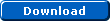 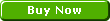 Limited Time Offer Now! Limited Time Offer Now!
Risk free - 30-day money back guarantee
1 license works on your 3 PCs: at work, at home, and on a laptop
Free upgrades for minor version (at least for 12 months)
Free supports for a lifetime
24/7 Secure Order Service ( 24 hours a day, 7 days a week )
Get delivery in minutes for online payments |
 |
Remove All Duplicates can be used to find Outlook item copies both in one folder and in different folders. A duplicate Outlook item found can be marked, deleted, copied or moved to any folder you choose.
 
There are two different work modes in Remove All Duplicates:
Search for duplicate item copies in each individual folder
In this mode, the program processes each selected folder separately, with no relation to other folders. Two identical items are deemed duplicates provided they are stored in the same folder.
The work mode is designed to search for duplicate items stored in the same folder. It will help you to get rid of unneeded item copies in one or several folders.
Search for duplicate item copies across a group of folders according to their priority
When this mode is chosen, the program will search for duplicates of an item not only in the same folder, but also in all other folders you selected.
If some identical items are stored in different folders, the item stored in the high-priority level folder you choose, as "Important Items", will be left intact, the others will be processed (deleted, marked, copied or moved).
In this mode, you can find and process (delete, mark, copy or move) duplicate items stored in different folders. You may find it helpful when you want to clean your folders from copies made "just in case", which you don't need any more. Using the priority system provided with this mode, you can specify, for example, two identical email messages stored in the folders "Important Letters" and "Temporary Folder", the message in the temporary folder that should be considered duplicate and hence needs to be deleted (marked, copied or moved).
Remove All Duplicates also allows the setting of a specific time range for duplicate items to be processed (deleted, marked, copied or moved). This feature will help you to save time by excluding items from archive folders and other folders of the kind from processing.
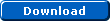 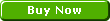 Limited Time Offer Now! Limited Time Offer Now!
Risk free - 30-day money back guarantee
1 license works on your 3 PCs: at work, at home, and on a laptop
Free upgrades for minor version (at least for 12 months)
Free supports for a lifetime
24/7 Secure Order Service ( 24 hours a day, 7 days a week )
Get delivery in minutes for online payments |
 |
High-speed searching and processing (delete, mark, copy, move).
More than one Million email messages and posts supported.
Compare attachments and attached files of all email copies.
Multiple formats of an email message or post are compatibled, including HTML, RTF, plain TEXT and more.
Easy to deploy to client computers in your Enterprise or Organization.
Easy to install and uninstall this software.
|
|
|
|
|
|